动态SQL和多表查询
自定义映射resultMap
- resultMap:设置自定义映射
- 属性
- id:表示自定义映射的唯一标识
- type:查询的数据要映射的实体类的类型
- 属性
- 子标签
- id:设置主键的映射关系
- result:设置普通字段的映射关系
- association:设置多对一的映射关系
- collection:设置一对多的映射关系
- property:设置映射关系中实体类中的属性名
- column:设置映射关系中表中的字段名
<select id="selectAllUser" resultMap="userMap">
select *
from user
</select>
<resultMap id="userMap" type="user">
<id property="id" column="id"/>
<result property="name" column="name"/>
<result property="age" column="age"/>
<result property="email" column="email"/>
</resultMap>
若字段名和实体类中的属性名不一致,但是字段名符合数据库的规则(使用_),实体类中的属性名符合Java的规则(使用驼峰)
- 在MyBatis的核心配置文件中设置一个全局配置信息mapUnderscoreToCamelCase,可以在查询表中数据时,自动将_类型的字段名转换为驼峰
例如:字段名user_name,设置了mapUnderscoreToCamelCase,此时字段名就会转换为userName
准备工作
实体类
Order.java
@Data
@AllArgsConstructor
@NoArgsConstructor
public class Order {
private Long id;
private Long userId;
private String name;
private Integer price;
private Integer num;
private User user;
}
User.java
@Data
@AllArgsConstructor
@NoArgsConstructor
public class User {
private Long id;
private String username;
private String address;
private List<Order> orderList;
}
数据库
tb_order

tb_user
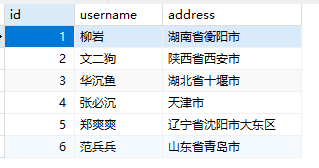
一对一查询
association处理映射关系
<select id="selectAllOrder" resultMap="orderMap">
select o.id oid,
o.user_id,
o.name,
o.price,
o.num,
u.id uid,
u.username,
u.address
from tb_order o
left join
tb_user u
on
o.user_id = u.id
</select>
<resultMap id="orderMap" type="order">
<id property="id" column="oid"/>
<result property="userId" column="user_id"/>
<result property="name" column="name"/>
<result property="price" column="price"/>
<result property="num" column="num"/>
<association property="user" javaType="user" >
<id property="id" column="uid"/>
<result property="username" column="username"/>
<result property="address" column="address" />
</association>
</resultMap>
一对多查询
collection处理映射关系
<select id="selectAllUser" resultMap="userMap">
select u.id uid,
u.username,
u.address,
o.id oid,
o.user_id,
o.name,
o.price,
o.num
from tb_user u
left join
tb_order o
on u.id = o.user_id
</select>
<resultMap id="userMap" type="user">
<id property="id" column="uid"/>
<result property="username" column="username"/>
<result property="address" column="address"/>
<collection property="orderList" ofType="order">
<id property="id" column="oid"/>
<result property="userId" column="user_id"/>
<result property="name" column="name"/>
<result property="price" column="price"/>
<result property="num" column="num"/>
</collection>
</resultMap>
动态SQL
1.if
if标签可通过test属性的表达式进行判断,若表达式的结果为true,则标签中的内容会执行;反之标签中的内容不会执行
<select id="selectUserByMoreCondition" resultType="user">
select id, name, age, email
from user
where 1=1
<if test="name != '' and name != null">
and name=#{name}
</if>
<if test="age != '' and age != null">
and age=#{age}
</if>
<if test="email != '' and email != null">
and email=#{email}
</if>
</select>
注意:单独使用if时 where 1=1的使用显得冗余,可以配合下面的where一起使用
2.where
where和if一般结合使用
- 若where标签中的if条件都不满足,则where标签没有任何功能,即不会添加where关键字
- 若where标签中的if条件满足,则where标签会自动添加where关键字,并将条件最前方多余的and或or去掉
<select id="selectUserByMoreCondition" resultType="user">
select id, name, age, email
from user
<where>
<if test="name != '' and name != null">
and name=#{name}
</if>
<if test="age != '' and age != null">
and age=#{age}
</if>
<if test="email != '' and email != null">
and email=#{email}
</if>
</where>
</select>
3.trim
trim用于去掉或添加标签中的内容
- prefix:在trim标签中的内容的前面添加某些内容
- prefixOverrides:在trim标签中的内容的前面去掉某些内容
- suffix:在trim标签中的内容的后面添加某些内容
- suffixOverrides:在trim标签中的内容的后面去掉某些内容
<select id="selectUserByMoreCondition" resultType="user">
select id, name, age, email
from user
<trim prefix="where" prefixOverrides="and">
<if test="name != '' and name != null">
and name=#{name}
</if>
<if test="age != '' and age != null">
and age=#{age}
</if>
<if test="email != '' and email != null">
and email=#{email}
</if>
</trim>
</select>
4.choose、when、otherwise
choose、when、 otherwise相当于if...else if..else
<select id="selectUserByMoreCondition" resultType="user">
select id, name, age, email
from user
<where>
<choose>
<when test="name != '' and name != null">
and name=#{name}
</when>
<when test="email != '' and email != null">
and email=#{email}
</when>
<otherwise>
and age>18
</otherwise>
</choose>
</where>
</select>
5.set
set 元素会动态地在行首插入 SET 关键字,并会删掉额外的逗号(这些逗号是在使用条件语句给列赋值时引入的)
<update id="updateUser">
update user
<set>
<if test="name != null and name != ''">
name=#{name},
</if>
<if test="age != null and age != ''">
age=#{age},
</if>
<if test="email != null and email != ''">
email=#{email}
</if>
</set>
where id={id}
</update>
6.foreach
常见使用场景是对集合进行遍历(尤其是在构建 IN 条件语句的时候)
批量删除
Integer deleteByIds(@Param("ids") List<Long> ids);
<delete id="deleteByIds">
delete from user where id in
<foreach collection="ids" item="item" separator="," open="(" close=")">
#{item}
</foreach>
</delete>